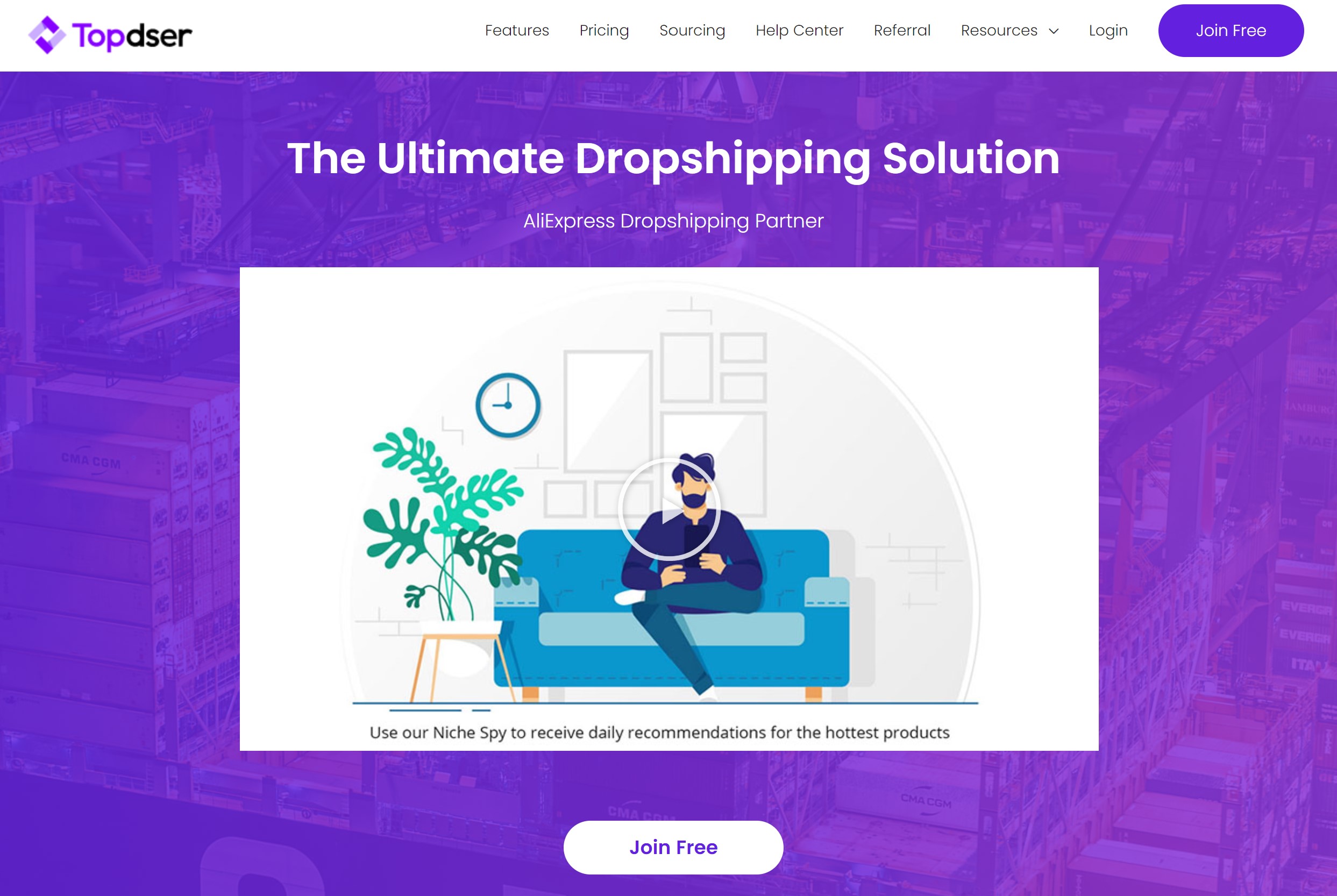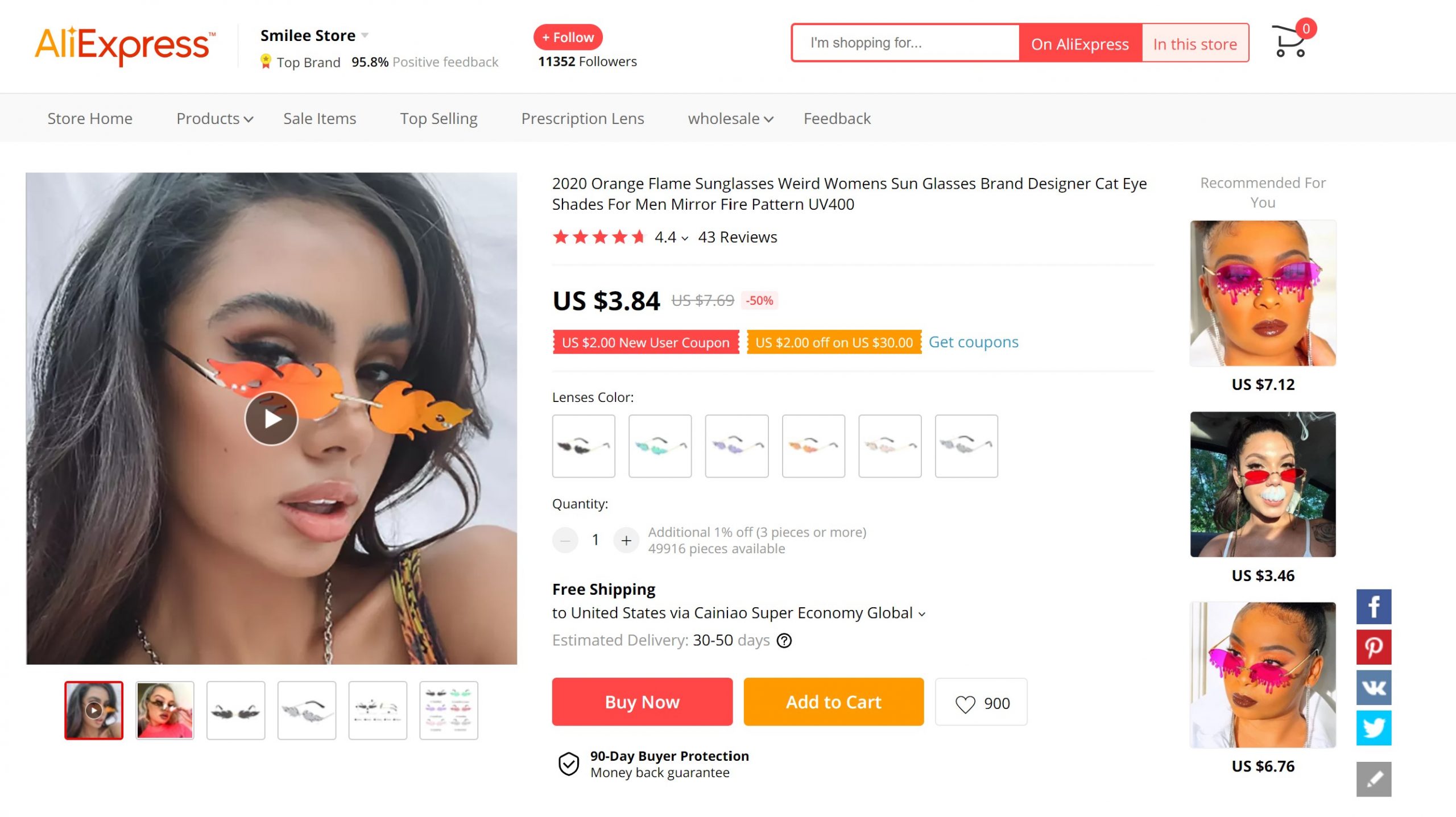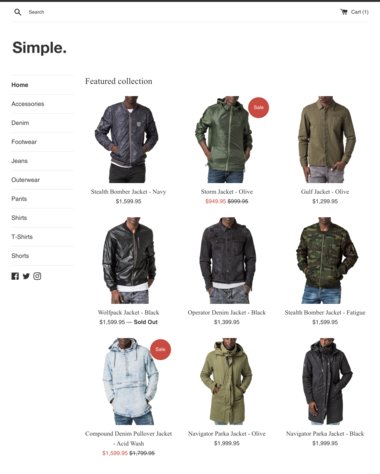Shopify is without a doubt the most popular host for dropshipping stores. The sheer number of apps at your disposal makes it hard to look elsewhere. Let’s assume you are comfortable using a computer and also hopefully have an email as a foundation before we get started.
1. Plan Your Budget
Dropshipping is often touted as a low-cost route to breaking into e-commerce. This is true, but you still must have a plan for investing in your business. See here a breakdown of the start-up costs associated with dropshipping and adjust accordingly.
2. Head over to Shopify and signup
The first step feels like a no-brainer, but this couldn’t be called a proper guide without the most obvious step! Fill in the usual information and start your free trial.
Note: If you already know your store/brand name, create a specific email for it to sign up
Next you will need to provide a unique store name. Think about this carefully as it will impact the branding of your store and products. You will then be asked some other preliminary questions such as, “Do you have items you wish to sell?” Answer those questions and move on.
3. Begin Customizing Your Store
It’s important to have a brand direction in mind and matching that to your store. If you are selling tech related items, a minimal and clean store theme complements that.
There are many free themes (Click here for examples) to get started. Browse the theme store to see examples and choose one that works with your desired aesthetic. You may preview themes using the View Demo function to take a quick test drive of it on your store. Publish to your store the theme you finally land on.
The ins-and-outs of your store’s aesthetic would easily fill an entire guide, for now start with a theme and then polish all the little details later.
4. Get Topdser
Topdser is the total package for product management and sourcing. One-Click product importing, description management, automated emails, pricing rules, and many other features are all designed to minimize the time you spend doing chores.
Organizational structures increase efficiency so you can focus your time on marketing and promotion. Additionally, Topdser has a native sourcing feature that gives you personalized product recommendations based on your requests. Oh, and the best part? It’s free! Go Get Topdser!
Don’t Forget to Link Your Topdser Account to Shopify
5. Brainstorm and Start Adding Products
Right, you can’t sell products if your store is empty. Get the Topdser chrome extension and head over to AliExpress. By this time, you should have an idea what you are planning to sell. Begin browsing products that match your brand vision.
Note: Here are some selling strategies that work!
When you have decided on a product, mouse over the product and click on the Topdser logo to import it to your store. Repeat as needed.
In the Topdser dashboard:
- Edit Product Name
- Edit Description
- Add/Remove Photos
- Publish it live
6. Organize Your Store
For those that focus on 1 or 2 major products, this step should be much easier. If you are working with a wide array of products, start taking notes.
Group your products based on their similarities. For Example, if you are selling apparel you will want to have it organized by age, gender, size, and function. Create and edit these sections in Shopify within your chosen theme.
Having proper organization is crucial for quickly getting customers in front of the product they are looking for.
7. Setup Payment Gateways
Shopify has its own integrated method called Shopify Payments. You will be able to accept a wide variety of payment methods, including cards and mobile payment.
PayPal is another important option. You can connect to PayPal via a merchant account and then your store can accept PayPal.
There are many other methods that allow you to accept cards as well as international payment.
Note: Each different gateway has fees attached and in some cases subscriptions. Make sure you understand the processing fees before you choose!
8. Starting Marketing
Getting comfortable with digital ad campaigns must be a priority for a new dropshipper. You will get exactly 0 traffic without ads and exposure. Start thinking about scary marketing terms like SEO and AB Testing
- Open Social Media Accounts for your store
- Get Started on Facebook for Business
- Create mock personas of target demographics
- Brainstorm Video or Graphic ideas
- Research Outsourcing ads on places like Fivver or apps like Kit
Note: Closely monitor your engagement so you can see which ads are working and which might need adjustments
9. Make Your First Sale and Fulfill the Order
It might seem like an eternity before your first sale but stick with it. The first sale will come and when it arrives, it feels oh so good!
Make sure you fulfill the order promptly. You want to get the shipping process in motion as soon as possible. You should have an automated thank you email system as well as a tracking number email. Luckily, Topdser and Shopify have you covered for that!
10. Don’t be Afraid to Pivot to a New product
Sometimes you need to spend a minute at the drawing board before you come up with an idea that sticks. Check out the Topdser Niche Spy to brainstorm some ideas if you get stuck. Don’t get discouraged and keep an eye on what’s trending.