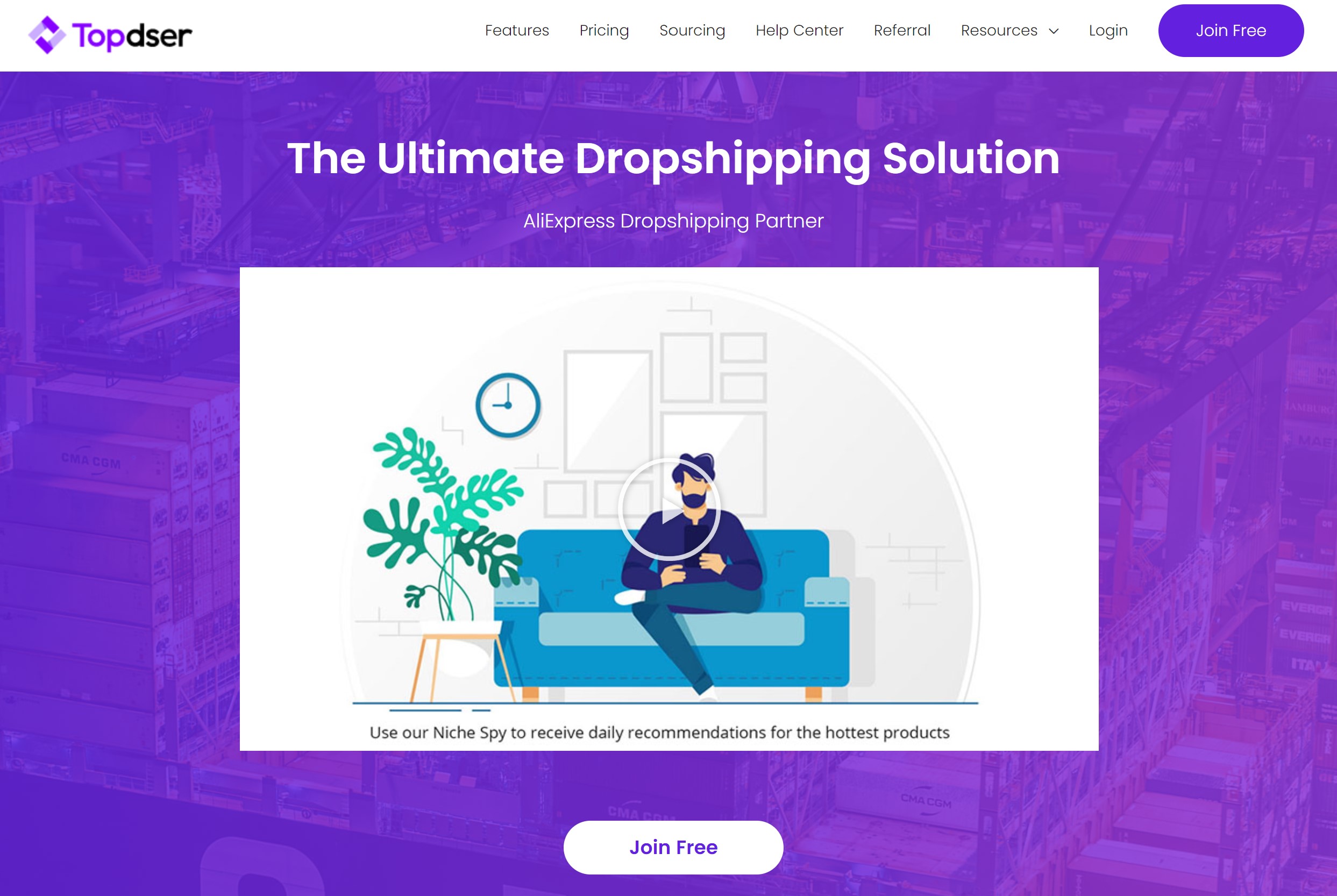You decided dropshipping is for you. Great! Now, how do you take your store to the next level? Link your store to Topdser, it’s really that simple. You need to streamline your operation and find answers to all the annoying little problems that arise while running an E-commerce business. Topdser is the ultimate dropshipping solution.
1. Create a Topdser Account
- Go to Topdser.com
- Click Join Free (Show image)
- Fill in your email and choose a password
- Click Create Account
2. Link Your Store(s)
Make sure you are logged into Shopify account before you start
From Your Topdser Dashboard:
- Click on Connect Your Store
- Click on Add App
- Input your Shopify URL and Click Login.
3. Connect Your AliExpress Account
There are many product importing options out there, but the largest is AliExpress. If you don’t have an AliExpress account, get one!
Note: You can begin importing products without an AliExpress account but, when it comes time to fill orders you will need one.
- Login to Your AliExpress Account
- Login to Topdser
- From the Topdser Dashboard Click on:
- Profile
- AliExpress Account
- Link
- Read the terms and Authorize
- Click Apply for Whitelist
You are now ready import products, set pricing rules for your products, craft descriptions, add photos, and many other functions with Topdser.
For guided Tutorial’s please visit HERE